1 Prerequisites
Before beginning the process of setting up a WiFi sensor, it’s essential to ensure you have the necessary hardware (2.1), software (2.2), and skills (2.3).
1.1 Hardware Components
This is the hardware setup illustrating the necessary components required for WiFi sensing:
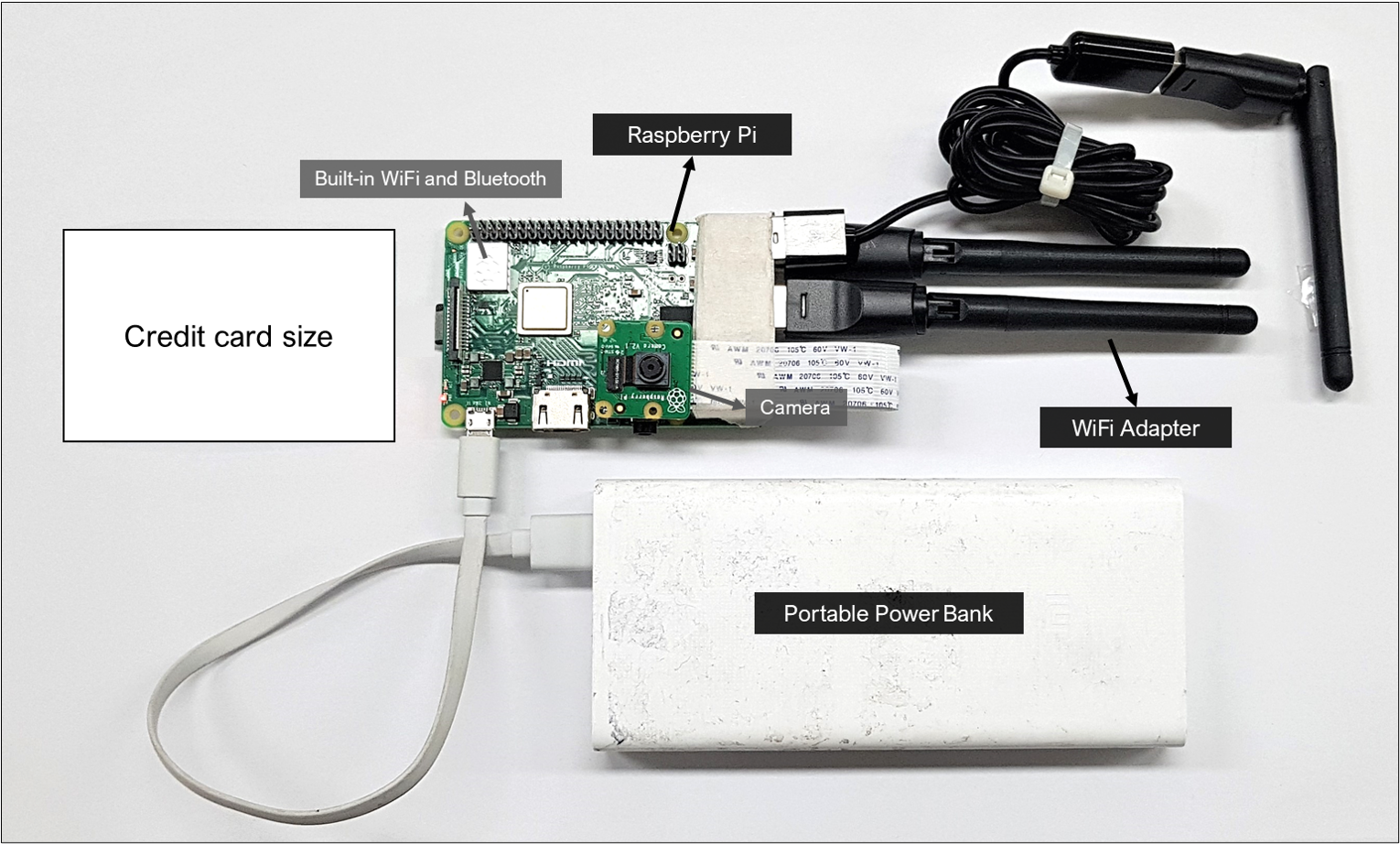
The required hardware components for this WiFi sensor include:
| Hardware | Description | Specific Recommendation |
|---|---|---|
| Raspberry Pi board | Core of our sensor | Pi 3B/3B+ or higher |
| WiFi adapter | Captures WiFi packets | Check chipset compatibility for ‘monitoring mode’ |
| Micro SD card and adapter | For system building and data storage | At least 16 GB |
| Laptop and Ethernet cable | For accessing and controlling the sensor | — |
| Portable power bank | Powers the sensor in outdoor environments | Battery capacity: +20,000 mAh |
Besides these essentials, other hardware components may be attached to the sensor depending on your project requirements, such as:
- Pi camera: This can be used to record the scene in front of the sensor.
- Air pollution sensor: If you want to monitor air quality in addition to WiFi sensing. Temperature and humidity sensor: Useful for environmental monitoring and adjusting sensor performance based on climatic changes.
- Temperature and humidity sensor: Useful for environmental monitoring and adjusting sensor performance based on climatic changes.
1.2 Required Software
The key software programs necessary to build a WiFi sensor and manage the sensor data are:
| Software | Purpose | Download Link |
|---|---|---|
| Raspberry Pi Imager | Tool for writing Pi OS images onto SD cards | Link |
| DB Browser for SQLite | Tool for view database written as SQLlite (WiFi packet file type) | Link |
Feel free to download these programs in advance. If needed, we will provide the download links again when each step requires these tools.
1.3 Necessary Skills
Basic programming skills, specifically in R and Python, are required. You should be able to write, edit, and debug code. To improve these skills, consider the following courses:
- Data Science: Foundations using R Specialization for a strong foundation in data science using R.
- Python for Everybody Specialization to learn programming basics in Python.